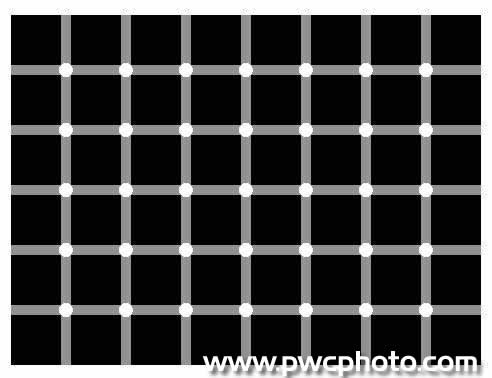This is a 10 section step wedge to allow you to check that you have a full
chromatic scale
available on your monitor. You should be able and see the 10 separate tones
going from an all white to a total black.
Stand back, defocus your
eyes (so that the screen appears blurry) and use the slider to match the gray
on the right with the gray on the left.
When they look the same, read out the value at the bottom. This is your gamma.

Adobe color test image.
Just something to bugger your eyeballs. Try and find the black dot.